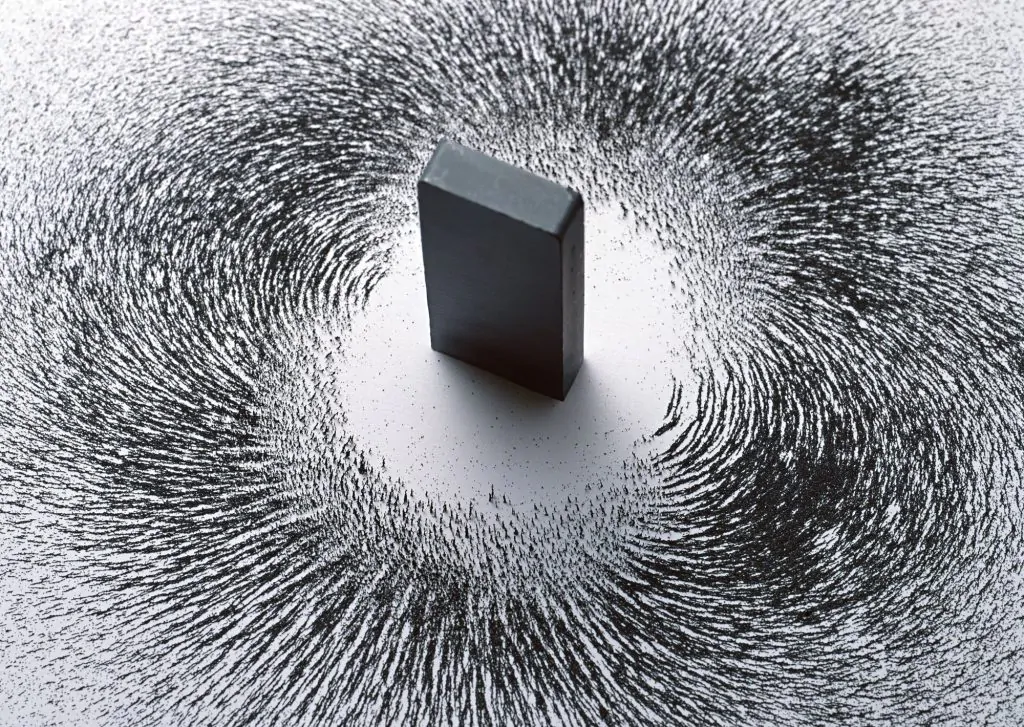Facebook is one of the most popular social media sites today, with nearly 3 billion users globally. It is no longer just a social media platform allowing people to share news and connect. It has recently become the new digital marketing channel with the most advanced targeting features. Advertising on Facebook has grown into a platform, and any good marketer should understand how to generate leads on Facebook.
Now, Facebook ads, aka Meta for business, offers a dedicated Ads Manager and Business Suite to help you achieve this. Also, the Facebook company repositioned itself as Meta in 2021.
Therefore, every social media marketer needs to learn how to use Facebook ads to generate leads and increase brand awareness. So, let’s uncover 9 ultimate tips in the next section:
How To Generate Leads On Facebook
To successfully generate leads online, figure out how to use Facebook ads. Here’s what we recommend:
1. Setup your account and visit Ads Manager
Once you are in the Ads Manager, click ‘Create’ and choose lead generation as your goal. Now give a name to your campaign. Don’t forget to choose your respective page to generate leads for sales online.
2. Understand your audience.
Identify your audience’s key pain points through deep research of online platforms and forums like support groups and Twitter threads. If you are struggling with how to generate leads on Facebook or looking for guidance on how to use Facebook ads, this step is of crucial importance. Facebook is a huge platform with almost 2 billion daily active users. So you must know exactly who to target to get results. This ensures that the right people see your Facebook ads. It makes it easy to generate leads for sales instead consumers spending time just scrolling.
3. Know what information you need to optimize your Facebook ads.
Lead ads are crucial for finding out information directly from your target audience. Facebook can help with this. It offers a wide array of ad targeting filters. Also, choose ad placements, budget, schedule, and lead ad formats.
4. Create your lead-generating ad
Add a headline, body copy, and a call to action to your ad. A window in your Ads Manager provides a preview of your ad. Hence, you can be sure of what your audience can see.
5. Make your questions unique.
The Facebook ads manager shows Business Manager’s pre-designed questions. While standard questions are helpful, they may not always give you the information you want. Here again, knowing your audience is vital. Custom questions allow you to add up to 15 questions.
6. Create an incentive.
Most people love a gift or business incentive, especially when they have to put in little to no effort to get it. This is a crucial facet of lead generation, as it organically attracts new customers. And, when done correctly, it incentivizes them to use more of your products or services. Your freebie should be short and sweet or small if it’s a product. It should be enticing just enough to keep the customer wanting more. This is a great first impression to show who you are and what your audience should expect in the future.
7. Use Facebook Business Manager
Facebook Business Manager, as part of the Facebook Business suite, is a great way to manage and generate leads online for all your business pages and ad accounts. Facebook Business Manager lets you efficiently create, run and manage ads. Your ads can be a part of a campaign or just a one-off. Another great feature is running several at once with no interruption. It also provides access to real-time data reporting, allowing you to monitor your ad’s performance by specific parameters. With this, you can generate leads online and set your brand apart.
8. Set your thank-you page apart.
Create a customized thank-you page to pop up immediately after your audience submits the lead form. This page should encourage the user to interact with your business. So, here you should include a call-to-action, like watching a video, checking out a new product, or directing people straight to your website. However, it should be seamless and not salesy.
9. Always review your results.
Facebook ads can help you set your business apart. It helps gain high-quality leads. But, you must constantly monitor the data output. It’s possible via Facebook Business Manager. It’s not enough to understand how to use Facebook ads, and you must have the competency to evaluate it. Give your ad two to three days before analyzing your results. Here, you can see the click-through rate, relevance, and frequency scores. All of these are helpful indicators. They determine how useful your ads are and how many times it’s been viewed. This step is crucial for optimizing lead gen campaign on Facebook.
Generate Leads Online With Facebook Ads
Whether you are a beginner or a pro, it’s essential to remain updated on using Facebook ads. Hopefully, the above comprehensive guide has solved your queries regarding how to generate leads on Facebook. By following just some of these tips, you’ll be able to generate leads for sales.
By optimizing the lead gen campaign on Facebook, you create high-quality leads. They’ll become new customers (and tell their friends and family) in no time. You can also increase your brand awareness and create a substantial competitive advantage.
Sources
5 Great Ways to Generate Leads Using Facebook
https://leadgenera.com/knowledge-hub/social-media/5-great-ways-to-generate-leads-using-facebook/
6 Facebook Lead Generation Tips to Generate More Business
https://neilpatel.com/blog/facebook-lead-generation/
The Ultimate Guide to Advertising across Meta platforms
https://www.hubspot.com/facebook-marketing/facebook-lead-ads
Sounds interesting ?

We are proud of our Experts Network
Manon has collaborated with us on several successful Google Ads projects.